This post discusses the 3D printing process and its potential to enhance tactile experience for blind people. There is a critical resource shortage where tactile graphics are concerned, and 3D printing is a technology that can help to bridge the gap. I strongly encourage the interested reader to access the resources linked here for more details.
Robert Jaquis Writing in the Braille Monitor (April 2012), explained the problem this way. “Sighted students have access to a wide variety of images in books, videos, and the Internet, but blind students must rely on text or verbal descriptions or the occasional tactile graphic.”
He explained that tactile 3-dimensional replicas are particularly useful for conveying the shape of exceedingly small, or extremely large, objects. I strongly agree with this statement.
Once, I examined a 3D-printed replica of the DNA helix. It was about 2 inches long, and I held the replica in one hand tracing the spiral shape with the fingers of my other hand. In that moment, I finally understood the description of the DNA molecule as a “twisted ladder”.
I am sure that I had read or heard the words “spiral” and “ladder” used to describe the structure of the DNA molecule before examining the 3D-printed replica. However, I did not intuitively make the connection between the description of the DNA molecule and the physical spiral shape of the double helix until I had time to explore a tactile representation of it.
I will return to this powerful idea near the end of this post. For now, I will discuss the 3D printing process and link to examples of projects that can increase tactile access for blind people.
An Overview of the 3D-Printing Process
There are three steps to producing a 3D-printed replica of an object.
- Scanning the physical object and saving data in a digital file
- Creating a 3D model of the object
- Sending the 3D model to a printer that creates a physical replica of the object
In this process, a physical object is converted into a digital model that can be viewed on a screen. Tactile access can only be achieved by sending the 3D model to a 3D printer that produces a physical replica of the object.
Many individuals and organizations have completed the first two steps of the process—scanning objects and using that data to create 3D models of the scanned objects. The models can be viewed online or downloaded to be sent to a 3D printer.
Check out my post about finding 3D models on the web.
Notes About the Accessibility Challenges of Using 3D Modelling Software
Computer-aided design (CAD) software lets people create 3D models.
In some instances, blind people who access computers with screen readers, that provide voice output, can access features of these CAD software packages from a text-based command line.
For example, OpenScad is a free software package for creating 3D models. Claire Kearney-Volpe created this curriculum that shows how some features of the software package can be used with a screen reader.
Here is another useful resource for learning OpenScad. link
However, researchers at Stanford’s Shape lab wrote this paper Explaining one drawback to using OpenScad. Although The program has a text-based command line for inputting measurements, the output is displayed as a visual graphic on a computer screen. These researchers prototyped a design in which a blind person receives a tactile representation of the model on a refreshable braille display connected to the computer.
The team at Tactile Universe uses a different CAD software package called Blender to create and print their 3D models. Read these technical blog posts to learn more about their process.
A quick google search indicates that people can create 3D models in Blender using the python programming language. Read this manual for instructions.
Not all cad software packages have functionality with a screen reader. In my opinion, Tinkercad is not accessible because there are many unlabeled buttons on the home page. The designers did not label their buttons properly with alt-text, and so I did not create an account or evaluate their 3D modelling tools.
Printing 3D Models and Creating Physical Objects
Blind people benefit from the last stage of the process when a 3D model becomes a physical object that can be touched.
To do this, the 3D model is exported to a stereolithographic (STL) file that contains detailed instructions for the material to be extruded by the printer.
Here is a step-by-step guide for exporting a 3D model into an stl file.
Here are two more examples of how 3D printing can be used to increase tactile access for blind people.
Mike kolitsky wrote this paper that showed how 3D printing can be used to create physical replicas of digital learning objects, so blind students can have access to visual material presented online as images. Examples of 3D Prints made from 2D photos are at the end of his paper.
More recently, two co-authors and I wrote a paper describing another way to access information about 3D replicas. We attached QR codes to 3D-printed replicas of stone projectile points (arrowheads). Scanning these QR codes with a smartphone prompted the user to access a webpage with more information about each projectile point.
I know that many people are exploring the educational benefits of 3D-printing, and I expect to learn of other projects in the future. Meanwhile, I hope that the resources that I have gathered here will be useful in this endeavor.