In March 2023, I spent three days in New York City with 30 people who were learning and practicing tactile drawing. I am writing this post to describe that rare opportunity.
Background
To understand why opportunities to learn tactile drawing are rare, it is necessary to start by acknowledging that many sighted people favor some forms of sensory output and don’t pay much attention to others.
Humans can use input from multiple senses to observe the world around them. Blind people rely on their senses of touch, hearing, and smell to acquire information and accomplish many tasks.
Blind people know the importance of developing nonvisual techniques to accomplish tasks. Examples include reading and writing Braille and using a screen reader (voice output) to operate a computer or a smartphone.
I have observed that many sighted people don’t notice sensory inputs that are not visual. For example, they identify their local coffee shop by the sign out front. As they enter the store, they may notice the aromatic smell of brewing coffee, but they do not find the coffee shop using that olfactory cue.
A blind person may notice the smell of coffee wafting out onto the sidewalk and then locate the entrance to the store.
Now, let’s extend the comparison from finding a coffee shop to learning how to draw. Sighted people pick up a pencil and draw 2 dimensional, flat, shapes on paper. It is possible to make raised line, 2.5 dimensional drawings, but sighted people don’t generally do so.
By default, graphical information is expressed visually. Vision is the primary sense that most people use to determine the size and shape of objects in a drawing, and to observe spatial relationships among objects in a picture.
Graphical information can be produced in a tactile mode. The sense of touch can be used to determine the size and shape of objects in a drawing, and to observe spatial relationships among objects in a picture.
Equating spatial thinking with the sense of vision is lazy. It reflects an implicit bias favoring visual modes of presentation and de-valuing tactile modes of presentation.
Many people do not have the opportunity to develop skills to express concepts in a tactile mode. This lack of knowledge creates a scarcity of tactile materials, a loss to everyone, but especially for blind people.
There is a small, but dedicated, community working to improve this situation. Keep reading to learn more.
The photo on this page was taken at an event that was hosted by the Andrew Heiskell Braille and Talking Book Library, part of the New York Public Library. They offer public workshops on accessible drawing and art, accessible design through code, and tactile literacy.
My travel to New York City was supported by a professional development grant from the Maryland State Arts Council.
Tactile Drawing Explained
Tactile drawing refers to raised line drawings making them 2.5 dimensional.
Visual drawings can be made tactile using common materials. Tactile drawings can be created by going over the lines with puff paint or glue. Stickers, tape, pipe cleaners, or wicky sticks can be stuck to paper or cardboard. These methods are useful for adapting existing visual drawings to make them tactile.
Specialized techniques are more efficient when tactile drawings are the desired product.
Method
The drawing method that we used was created by tactile artist and teacher Ann Cunningham. It is low-tech and easy to duplicate.
Materials:
- 1 Sensational Blackboard (pictured)
- Sheets of standard copy paper
- a medium ballpoint pen
Instructions:
- Place a sheet of copy paper on the sensational blackboard.
- Draw on the paper.
The rubber coating on the sensational blackboard allows the paper to deform under pressure. Raised lines appear wherever the pen is applied to the paper.
Pens are preferred because the ink helps the pen to glide across the paper. Ann Cunningham told us that pencil leads break under pressure.
Note: I heard that a silicon place mat can be used to create raised lines, but it lacks the hard surface of the sensational blackboard.
We began by drawing lines (horizontal, vertical, curved) and shapes (triangle, square, circle). Then we practiced combining lines and shapes to draw more complex objects like the human hand (square-shaped palm, longer fingers and thumb at an angle to the palm).
We examined the relationships between two dimensional shapes and their 3-dimensional equivalents—triangle to pyramid, square to cube, and circle to sphere.
Spatial Thinking and Tactile Drawing
We explored concepts like point of view and perspective. Each participant touched three cardboard shapes that were placed on the table–a pyramid, cube, and a sphere. Then each person drew the three shapes showing their spatial relationship.
We were instructed to draw the point of view from the 3D shape that was closest to our place at the table, making that shape larger than the other two shapes. When we completed our drawings, we passed them around the table. We compared the different points of view and noticed how they differed based on each person’s place at the table.
We learned about how objects appear in pictures–concepts like foreground and background. Ann Cunningham ties ribbons to objects. She runs the ribbons through a frame made by gluing cardboard strips into a square.
When she moves the objects, the ribbon changes position in the frame. A blind person can compare the placement of the ribbon higher in the frame when the object is in the foreground to the way it lowers when it is moved further away into the background of the picture.
After two days practicing tactile drawing by hand, we spent a day learning about digital tools to make tactile drawings. I may cover some of these techniques in future posts, but, meanwhile, there are relevant links in the resource section below.
Reflection
I hope that hands-on experience with tactile drawing will help me communicate with visual artists. Now I have a basic understanding of artistic concepts like point of perception, perspective, proportion and overlap.
I will never be an art expert, but I gained knowledge of the tools and processes to make tactile art.
I traveled to New York City to develop skills as a tactile designer because many of the agencies and blindness-specific non-profit organizations operating in Maryland do not offer these opportunities to the public.
The tactile graphics lab at the Andrew Heiskell Braille and Talking Book Library in New York City is unique in the blind community because it encourages anyone to learn skills and use equipment. Staff and volunteers teach skills and support a community of tactile artists and tactile art enthusiasts.
In Maryland, a few tactile graphics specialists work for schools or non-profit organizations. Access to materials and digital equipment for making tactile drawings is restricted to employees of these organizations. Knowledge and skills are not shared widely.
Restrictions protect organizational resources, but they prevent the natural development of a local community of tactile artists and designers. This limits the quality and quantity of tactile art that is created for private enjoyment or public display.
I am sharing my newly-acquired knowledge and skills because I know people who would welcome the opportunity to develop a community around the practice of tactile art. I proposed leading tactile art activities at the Maryland Library for the Blind and Disabled—leadership is receptive, but it may be a while before I can report that activities have taken place.
Meanwhile, you can explore the following articles and videos about tactile art. Remember, spatial thinking is tactile.
Resources
Check out the product page for the Sensational BlackBoard
Explore the work of tactile artist Ann Cunningham.
In 2020, during the Covid-19 pandemic, I wrote an article with Ann Cunningham, and Matt Gesualdi about producing tactile handouts for individuals to avoid sharing a common set of materials. We explained several methods for producing tactile graphics ranging from cutting machines and 3D-printing available at maker spaces, to specialized equipment such as a braille embosser and a swell form machine. Read Staying in Touch: Addressing Concerns to Allow Tactile Exploration at Museums.
Visit Dimensions Community Tools for Making Tactile Graphics at the Andrew Heiskell Braille and Talking Book Library.
Learn about Tactile schematics a guide written by Lauren Race, a researcher at the New York University Ability Project.
Create a tactile map of any street address using TMAP Tactile Maps Automated Production from the LightHouse for the Blind and Visually Impaired in San Francisco.
The Guidelines and Standards for Tactile Graphics are published by the Braille Authority of North America (BANA).
The Braillists Foundation maintains a webpage listing many different kinds of Braille and Tactile Consumables from U.S. and British suppliers.
Read my essay about differences in how blind people and sighted people respond to tactile art. Please Do Touch The Art. Essay contributed to the online exhibit, Redefine/ABLE: Challenging Inaccessibility.
Read Making Tactile Templates Talk: Let Me Count the Ways
By Michael Kolitsky, Ph.D. CEO, nextgenEmedia, LLC
Mike Kolitsky is a scientist and an artist who created 3D mixed media art combining 3D laser cut acrylic pieces containing poetry with braille and print text. Read Making Art with 3D Laser Cutting Audio-enriched Tactile Poetry
Published in 2019 in eMentor
Read about Tactile Fluency in this issue of Future Reflections a magazine for parents and teachers of blind children published by the American Action Fund for Blind Children and Adults in partnership with the National Organization of Parents of Blind Children.
Watch Creativity Is More Accessible Than Meets the Eye by Rishika Kartik.
Watch Creating 3D Paintings by Aishwarya Pillai.