I created MuseumSenses last year, but I added most of its’ content after the Covid-19 pandemic started. Since many of us are spending a lot of time online now, I decided to write this post to draw back the curtain and reveal the process of creating a website and sharing content from it to my social media feeds.
##Step 1: Choose a Domain
Most people are familiar with common domains like .com, .org, and .edu, but there are other options. A domain name is the internet equivalent of a street address and purchasing a web domain is like buying a vacant lot. Just as titles are registered to property owners, domain names are assigned to the users who purchased them. There are directories of registered domains, and searching these sites is the best way to determine if a name is for sale.
##Step 2: Choose a Web Hosting Service
Creating the website that will appear when a domain name is entered into the address bar of a browser is like constructing a building on a vacant lot. Selecting a web hosting service is like commissioning an architect to design a building, and then hiring a construction company to build it. I suggest that anyone wishing to build a website should carefully evaluate the various web hosting services because they differ in features and pricing. Some services combine domain registration with hosting.
Creating a website that is accessible to all users, including people with disabilities, is like building ramps and stairs to enter the house. This article is a great overview of common accessibility problems.
Designing sites to be accessible can save time and money when compared to retrofitting them for accessibility later.
##Step 3: Creating Content
Creating content is the most enjoyable part of building a website. It is like moving into a new house, painting the walls, and arranging the furniture. The content on a website is accessible if it complies with guidelines set by the World Wide Web Consortium (W3C).
Some considerations when designing an accessible site include:
- text color contrast
- properly-labelled buttons and edit boxes
- heading structure
- alt tags (improves accessibility and search engine optimization (seo)
There are many more considerations, and I suggest that before people design a website, they should familiarize themselves with any accessibility guidelines provided by the web hosting service(s) that they are thinking of using. For example, this is a WordPress site, and accessibility information from WordPress can be found at this link.
##Step 4: Sharing content
There are scheduling tools that will automate the sharing of content from a website to specific social media accounts. To extend the comparison of domain and street address one last time, This process is like leaving a forwarding address at the post office to send mail to a new location.
As with websites, it is important to be mindful of accessibility considerations when creating and sharing social media posts.
facebook.com/accessibility
twitter link
I will finish this post with a word of caution about comments online. When I launched this site, I set comments to require my approval. I was bombarded with spam and messages to visit porn sites. That is why I always turn off commenting on my posts and pages. If you wish to reach me, please use the links in the social menu found on every page.